Tenants management
The management of the tenants is accessible with the URL prefix /tenants.
Example for the cluster Northwind.
https://localhost/neos/Northwind/tenants
You can also use the Tenants management button in the manager page.
Clusters
It is necessary to list all the clusters that will be accessible for the tenants.
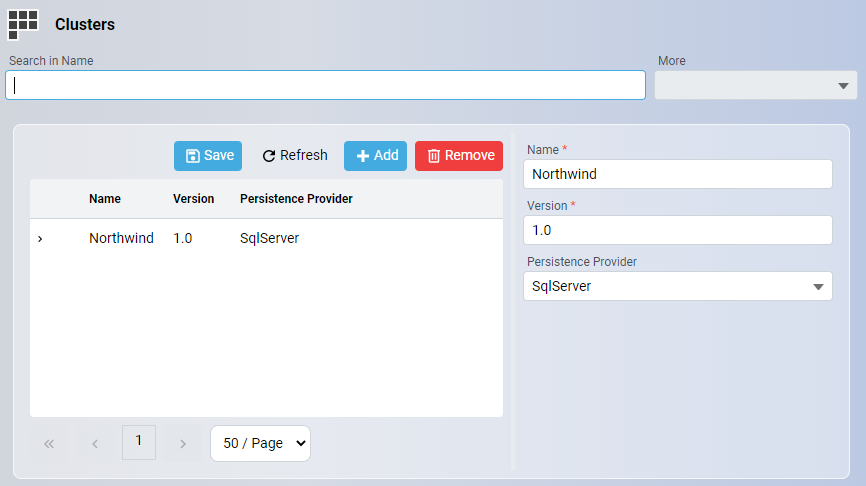
| Property | Description |
|---|---|
| Name | The name of the cluster. It must be identical to the ClusterName property found in the YAML configuration file of the cluster. |
| Version | The version of the cluster. |
| Persistence Provider | The target database of the cluster (SqlServer, PostgreSQL or Oracle). |
Database server
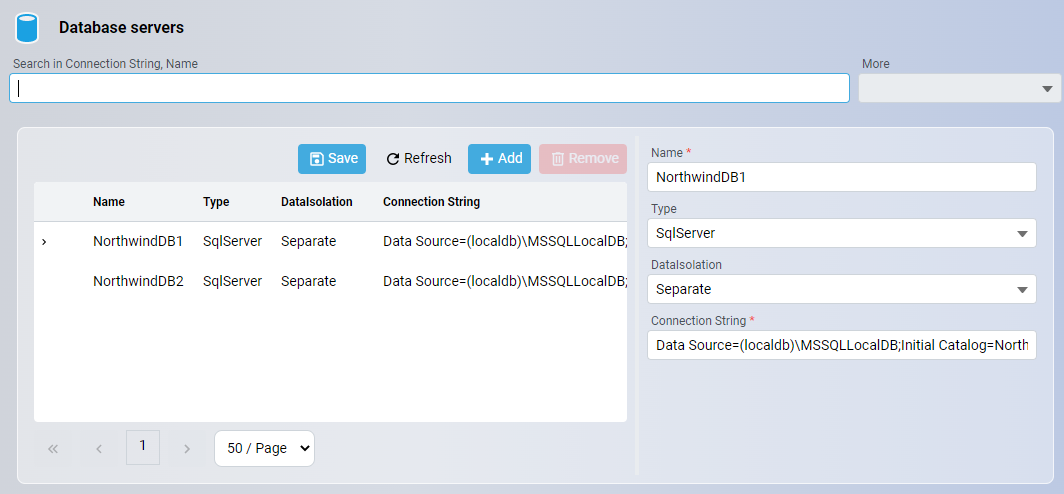
| Property | Description |
|---|---|
| Name | The unique name of the database server. |
| Type | The database (SqlServer, PostgreSQL or Oracle). |
| Data Isolation | Indicates whether the database is designed for separate or shared mode. |
| Connection String | Connection String of database. |
Tenants
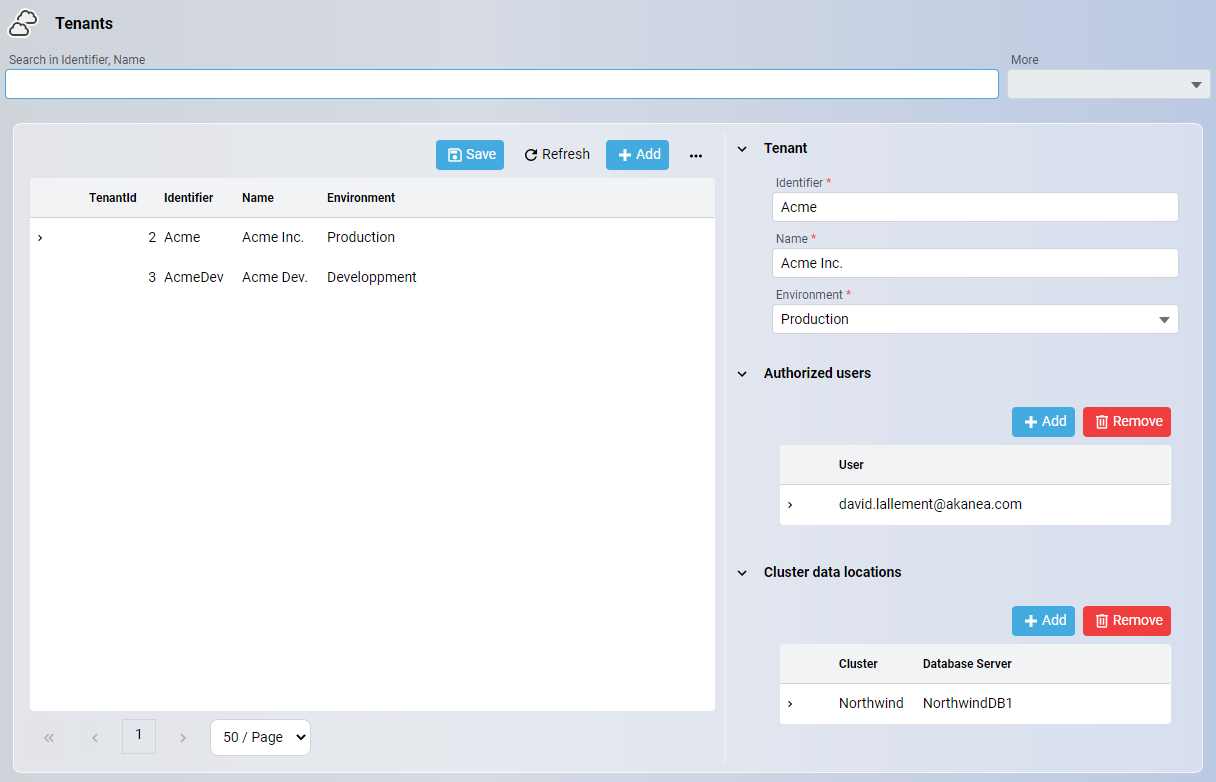
| Property | Description |
|---|---|
| Identifier | The identifier of the tenant (used in the HTTP request). |
| Name | Name of the identifier (used in selector screen). |
| Environment | Environment of the tenant (Production, Staging, Development). |
| Authorized users | List of authorized users for the tenant. |
| Cluster data locations | Data locations for each authorized cluster. |
Note
In development mode, changes to tenant settings are applied immediately after saving.
Configure connection
From 1.18 version, when you run the command neos run -mt, the tenant management use a database instead of yaml persistence.
So, you need to configure the persistence of tenant management to specify :
- The database type
- The connection string
This configuration should be added on the cluster configuration (at the root directory) in yaml file.
Example of configuration file :
<mycluster>.tenant-management.yml
TenantManagement:
DatabaseType: PostgreSql
ConnectionString: Server=localhost;Port=5432;Database=TenantManagement;User Id=xxxx;Password=xxxx;
Import existing data
If you had an existing configuration in the tenantsData directory, at the first 'neos run -mt', the data will be imported in the database automatically.
Important
Please note that the database should be new, otherwise the import won't be done.
First use (no tenantsData folder) : default user account login
When you run the neos run -mt for the first time, then the tenant management need database configuration to create the database.
Also, the tenant management has permissions.
To have a first admin user, you should configure a default user account login.
This is the email account for the tenants administrator.
You can configure it in :
- An environnement variable
Tenants__DefaultUserAccountLogin. - Add
DefaultUserAccountLoginin yaml configuration. Example :
TenantManagement:
DatabaseType: PostgreSql
ConnectionString: Server=localhost;Port=5432;Database=TenantManagement;User Id=xxxx;Password=xxxx;
DefaultUserAccountLogin: <your email>